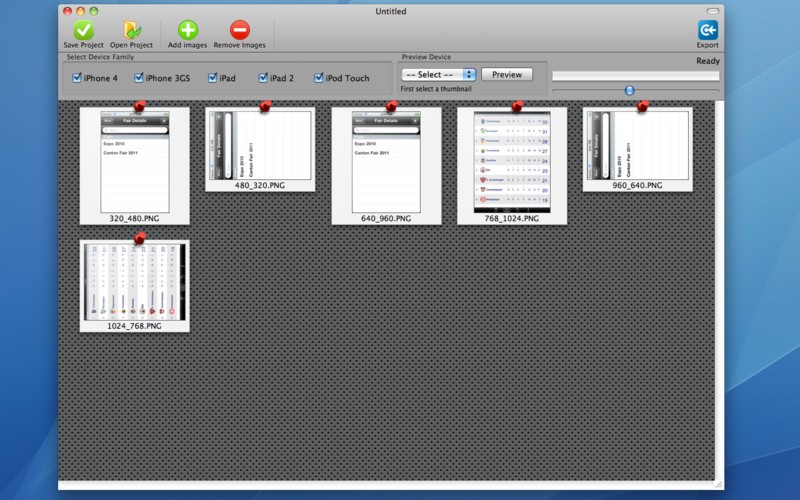Edit Safe Screenshot Maker
Advertisement
Description
Make screenshots that you can't edit. By using this software you guarantee to the person who receives the screenshot that you haven't modified it. The software allows you to password protect the screenshot so that if someone else gets the screenshot he won't be able to view it.
- Rate:
- License:Shareware
- Category:System Security
- Developer:software777
- Downloads:18
- Size:2.44 Mb
- Price: $22.95
To free download a trial version of Edit Safe Screenshot Maker, click here
To visit developer homepage of Edit Safe Screenshot Maker, click here
Advertisement
Screen Shot
Click on a thumbnail for the larger image.
System Requirements
Edit Safe Screenshot Maker requires NT 2000 XP:Home XP:Pro.
Edit Safe Screenshot Maker Copyright
Shareware Junction periodically updates pricing and software information of Edit Safe Screenshot Maker full version from the publisher using pad file and submit from users. Software piracy is theft, Using crack, password, serial numbers, registration codes, key generators, cd key, hacks is illegal and prevent future development of Edit Safe Screenshot Maker Edition. Download links are directly from our publisher sites. Links Edit Safe Screenshot Maker from Bittorrent, mediafire.com, uploadfiles.com, hotfiles.com rapidshare.com, megaupload.com, netload.in, storage.to, depositfiles.com and other files hosting are not allowed. The download file is obtained directly from the publisher, not from any Peer to Peer file sharing applications such as Shareaza, Limewire, Kazaa, Imesh, eDonkey, eMule, Ares, BearShare, Overnet, Morpheus, BitTorrent Azureus and WinMX.
Review This Software
More Edit Safe Screenshot Maker Software
Advertisement
Quick Screenshot Maker v.2.1.0.1
Quick Screenshot Maker is a powerful yet easy to use tool for screen capture, screen shot editing and image organization. This incredible program enables you to capture any part of the screen as you want (windows, regions, controls and more).

Screenshot Maker
Screenshot Maker is a windows program that allows you to capture any windows application and save it to an image. Quickly and easily take screenshots of applications. Save the image to a graphic image. Resize the image.

!Quick Screenshot Maker v.2.0.37
Quick Screenshot Maker is an all-in-one tool for screen capturing, screenshot editing and image organization. It can capture any part of the screen as you want - windows, regions, controls, DirectX game screen. It also supports capturing cursor,

Seekways Screenshot Maker v.1.0
Screen capture program used for taking screenshots of desktop or active window. You can save the image in one of several different formats. You have the ability to hide the screen capture tool and to take a quick screen capture using shortcut keys.

Automatically Take Screenshots and Capture Screenshots for Windows PC
If you want to take screenshots automatically, then this automatic screenshot saver is for you! With this software: Easily create walk-through demos for products or services that you offer! With this screenshot maker, you can easily set the timing
Eseme Screen Capture v.1.0.0
Eseme Screen Capture is a simple screenshot maker utility, allows you to make screenshots.Requirements: * .NET

Easy Flash Maker
Also known as GIF Animator, Sothink SWF Easy makes Flash animation easily and quickly. It creates Flash Banner, Flash Button, Flash Album, Text Animation and Flash Presentation with various Flash templates, resources and effects. This Flash maker

Wondershare Video Studio Express v.1.2.0.0
With the help of Wondershare Video Studio Express, you can edit video, audio, background music independently with three timeline tracks, and add video effects and scene transitions to produce film-quality videos.
LightShot v.2.6.0
Fastest way to do a customizable screenshot. Exceptionally practical desktop tool allows to screenshot selected area from the screen. Alt+T or PrtSc initiates a screenshot,
Free EjoyShot v.1 2
EjoyShot is an easy to use Windows software to display in-game FPS and take PC game screenshot.
Other products of this developer software777
Extremely Simple Desktop Lock
It locks the computer protecting it with a passw...re is made specially to be simple and effective.
F Key Reprogrammer Pro
Make the F keys of the keyboard do whatever you ... maximized, normal or minimized state. It can be
Flash Card Automatic Copier Pro
Flash card copying will be very easy to do from ... you. It can even copy from multiple flash cards
Hibernate While Saving Space
While you have hibernation enabled Windows creat...un better. The software will disable hibernation
Msn Simple Search Bar
It does not occupy space in the taskbar or in In...m. It even allows you to select the browser that
News scrolling in window title (rss-xml)
With News Scrolling In Window Title, get Worlds ... a window. You can select rss/xml files from any
Yahoo Search Tool Bar
This is a new kind of search bar. It is very fle...ips that help you to make more precise searches.